Take a look at our exclusive creator program.
 SINESPACE SDK
SINESPACE SDK

 SINESPACE SDK
SINESPACE SDK

The minimum requirements for breakroom are fairly low, however some regions and locations may require more modern hardware.
Some features may not work in macOS clients older than OSX 10.11, we recommend updating to 10.12 or 10.13 if possible.
The optimal experience will be seen by people with the following computer specifications
For users accessing via VR-capable viewers, the following hardware is required
For users accessing via VR-capable viewers, the following hardware is recommended